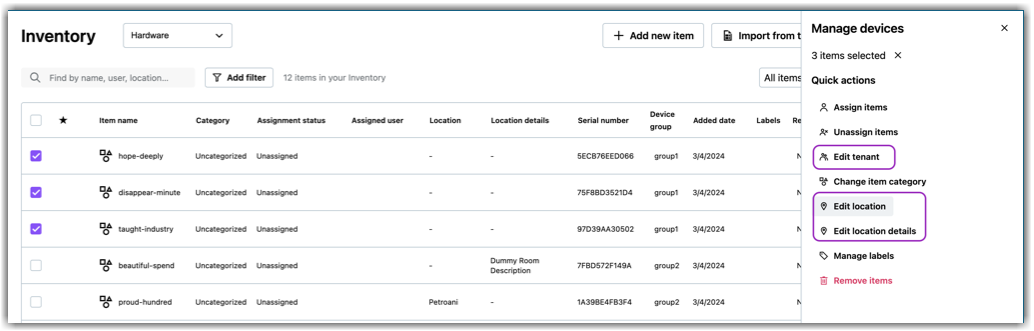Working with tenant information in the Inventory
Beta customers will see the tenant-related user interface in the Inventory only if tenants have already been created. Unlike devices, where there’s a 1:1 relationship between device groups and tenants, assets have a 1:1 relationship between assets and tenants, similar to tickets and tenants. This means that an asset can be assigned to a specific tenant. Only Admins can create or edit tenants.
Tenant information for managed devices
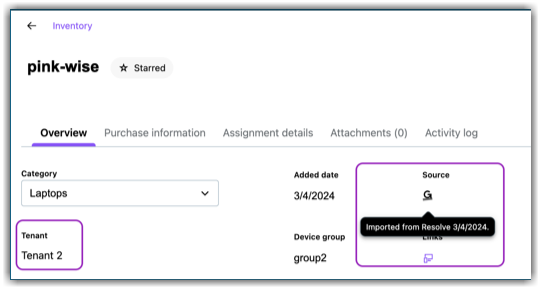
Adding tenant information for other assets
You can add tenant information via manual entry or CSV import for assets other than managed devices. Note, that CSV import allows adding tenants to assets only, if the respective tenant already exists, and new tenant names in the import file will not create tenants automatically.
Viewing and editing tenant information
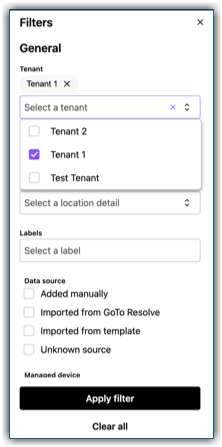
Remember, that changes to tenant names of managed devices will be overwritten with the next device synchronisation if a manged device belongs to a device group with an assigned tenant. You can also export tenant information.
Additional quick actions
You can select single or multiple asset items and edit their tenant details right from the Manage device drawer: