Restrict prompt frequency options for agents in GoTo Admin
As an admin, you can restrict the prompt frequency options that agents can choose.
GoTo Admin does not allow you to manage zero trust settings; it only provides an overview of who has zero trust set up in your organization. To manage your zero trust settings and others' requests, click Manage in LogMeIn Resolve in the top right.
- In GoTo Admin, go to .
- On the Settings tab, toggle the options that best suits you:
- Allow daily signature key prompts: Allows agents to choose the Once a day prompt frequency option.
- Allow weekly signature key prompts: Allows agents to choose the Once a week prompt frequency option. This option is only available when the Allow daily signature key prompts option is enabled.
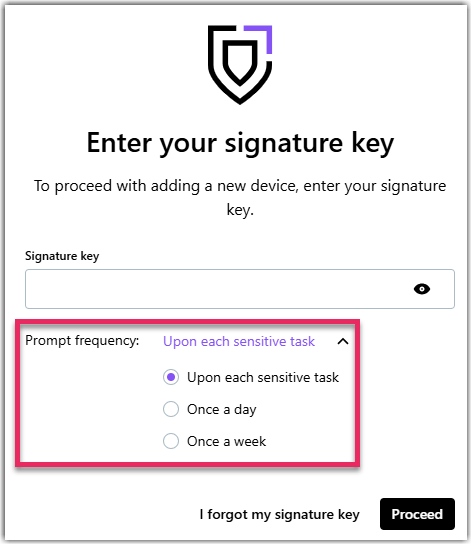
- Save your changes.
Article last updated: 14 December, 2024
