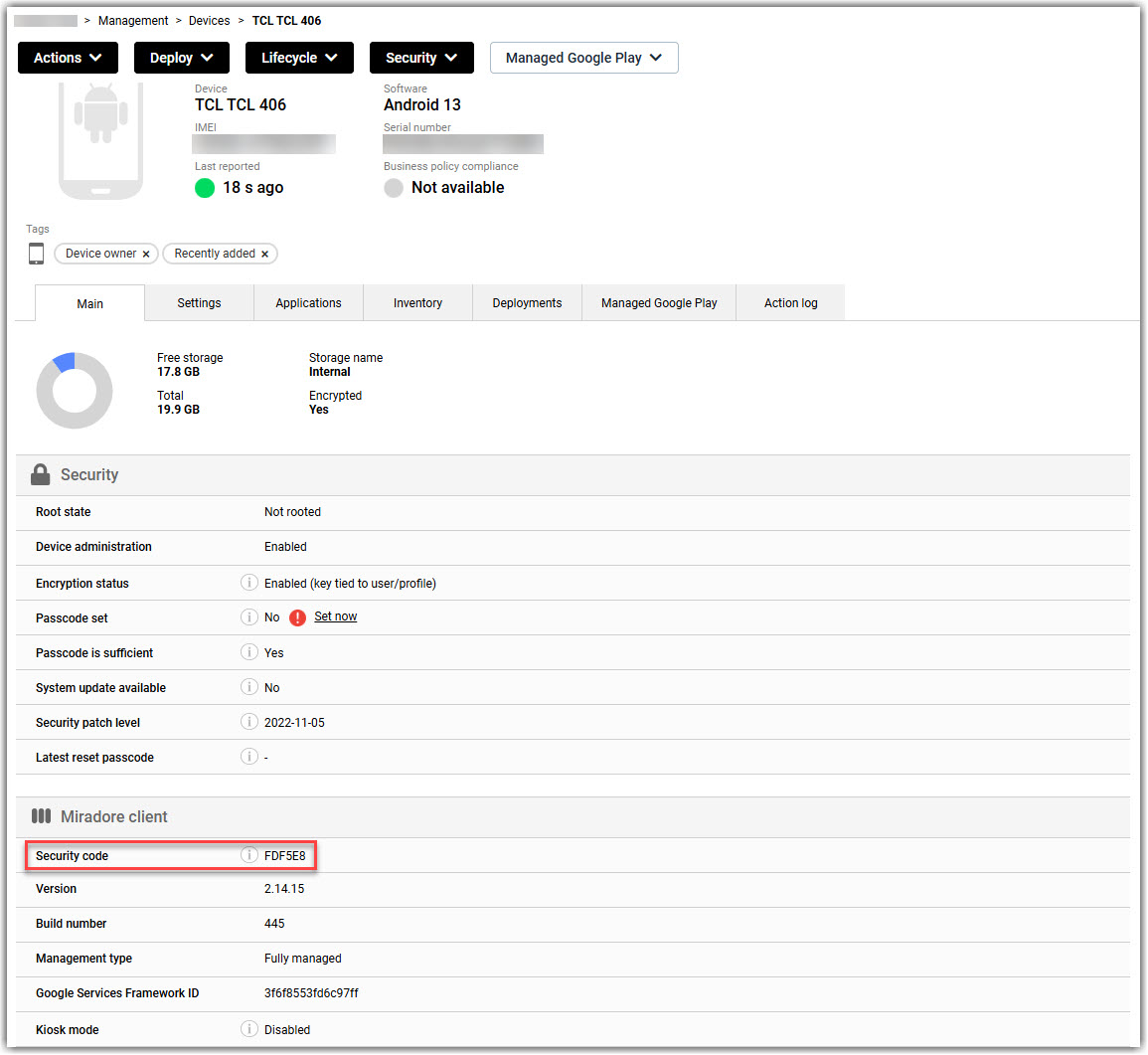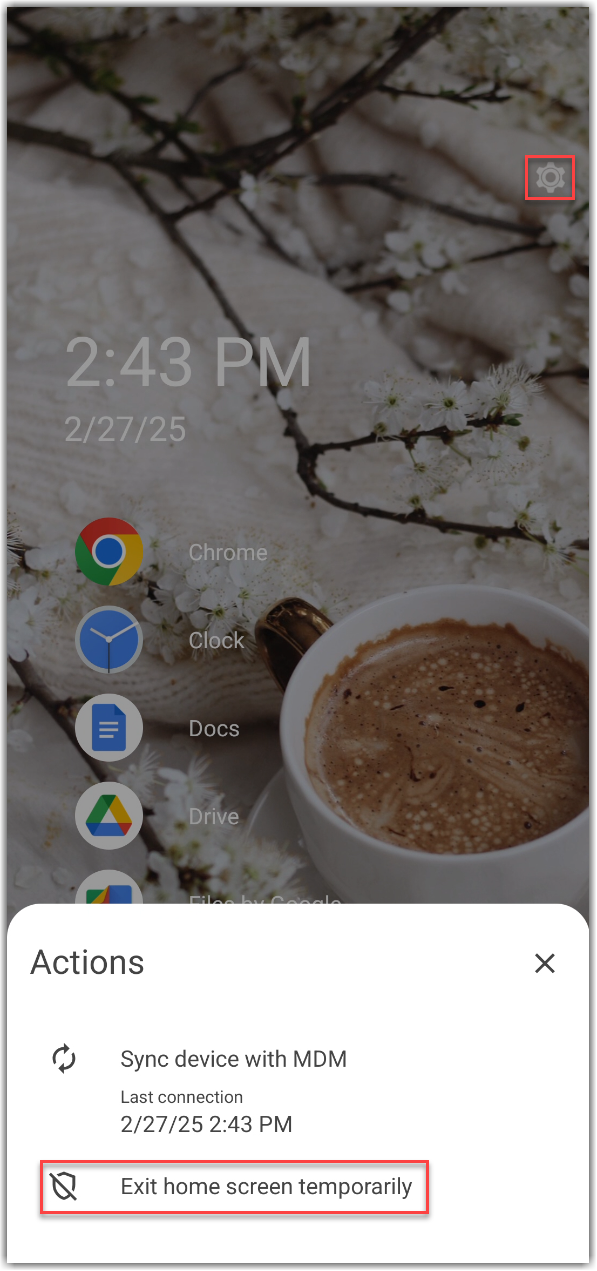Temporarily exit the home screen while using the Home screen only or Kiosk mode with multiple apps configuration type
Device users can temporarily exit the home screen using the device's security code.
You can temporarily exit the home screen configured through the Home screen only or Kiosk mode with multiple apps configuration types. After turning the screen off and on again, the configuration is reactivated and the home screen layout is reset according to the configuration profile.
Results: All apps are visible in the app drawer as if there was no configuration profile applied to the device.