Manage incoming alerts on a PC or Mac in LogMeIn Central
Use the Alert Viewer to view and manage triggered alerts. Triggered alerts should be acknowledged.
Before you begin:
Who can use this feature? The
Alerts feature is available for the following:
| Basic/Plus/Premier Subscription | Modular Subscription | User Permissions |
|---|---|---|
|
|
|
Tip: You can also automatically run One2Many tasks in response to triggered alerts. For details, see Create alert rules in an Alert Package in LogMeIn Central.
On the Computers page, computers with triggered alerts are identified with a red number signifying the number of alerts awaiting attention.
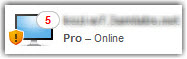
Triggered Alerts in Tile view
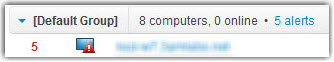
Triggered Alerts in Detail view
What to do next:
Tip: You can also see a list of triggered alerts by going to .
